Oracle Cloud with WebLogic and ATP database - Create instance (Linux VM)
Oracle Cloud with WebLogic and ATP database - Create instance (Linux VM)
Click on Create Instance - this will give you possibilities to create new VM server
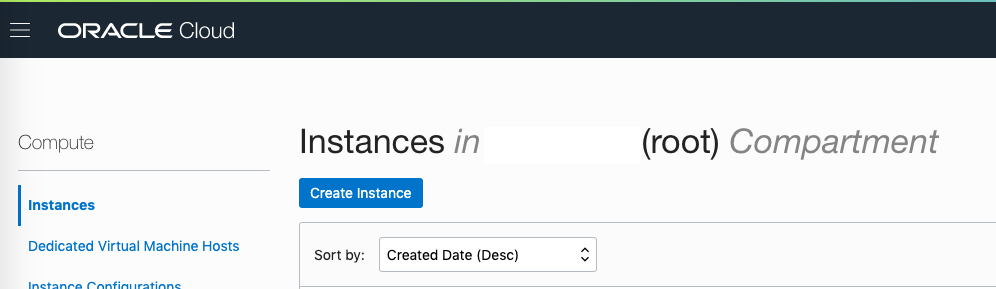
Now you have to create instance name ( this will your hostname of the VM server )
Also, you can select Linux image version and distribution e.g. Linux 7.6, Linux 7.7 etc.
Network and storage will be used as described due to the fact that we are using free account and there are some limitation
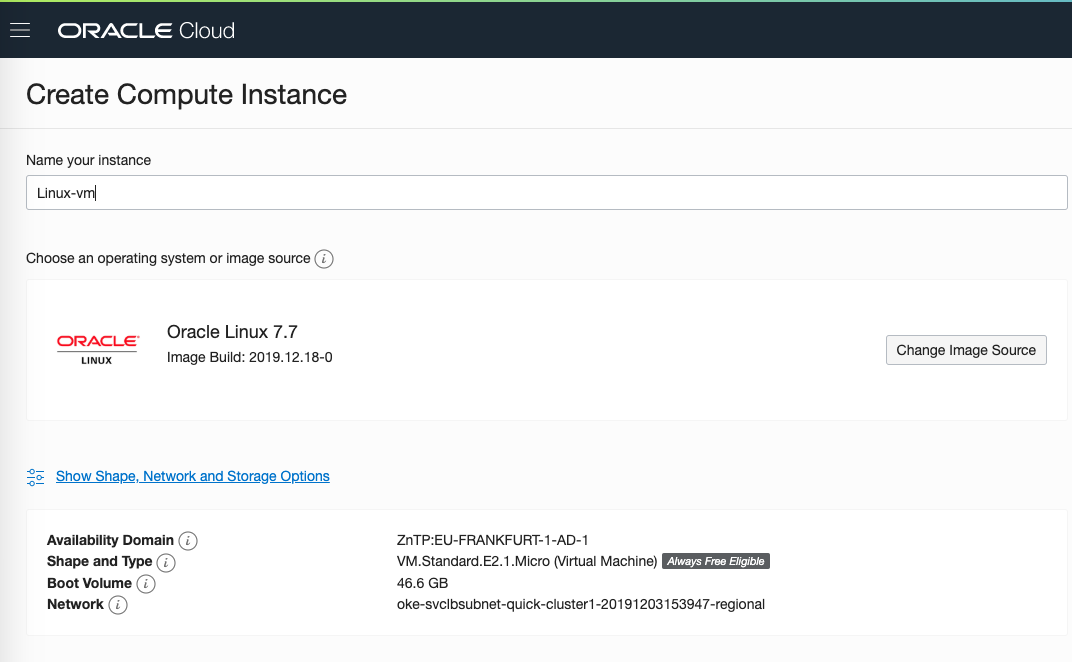
Here you can select Available DC domains (AD1, AD2, AD3), instance type will be VM not Bare metal VM, instance shape ( you can select differently but in this case, I will keep default )
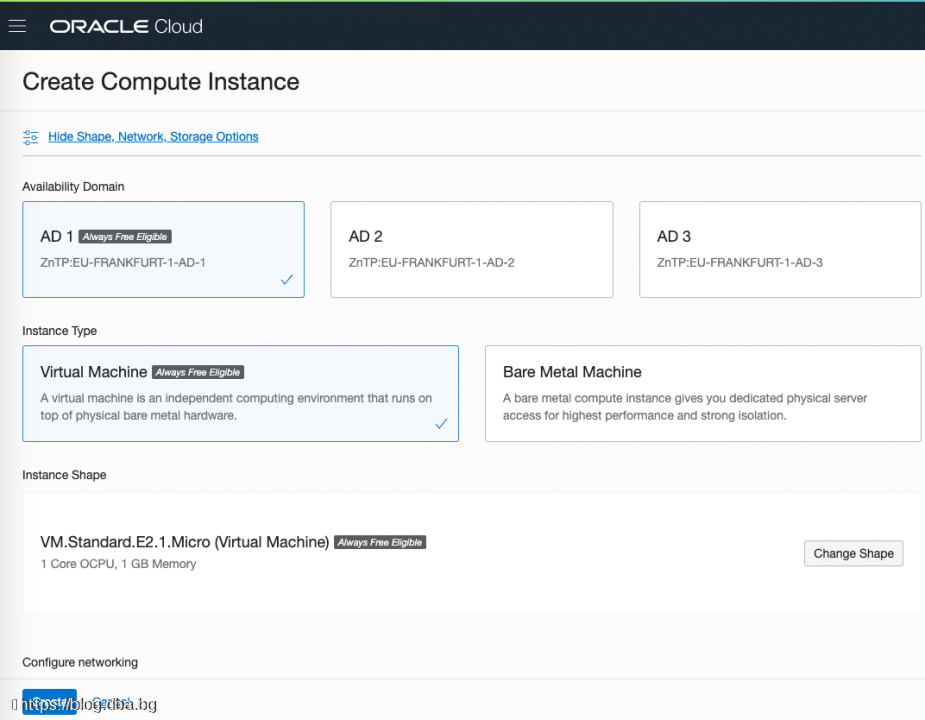
Here you have to select your network which is created preliminary, very important step is to select (assign a public IP address)
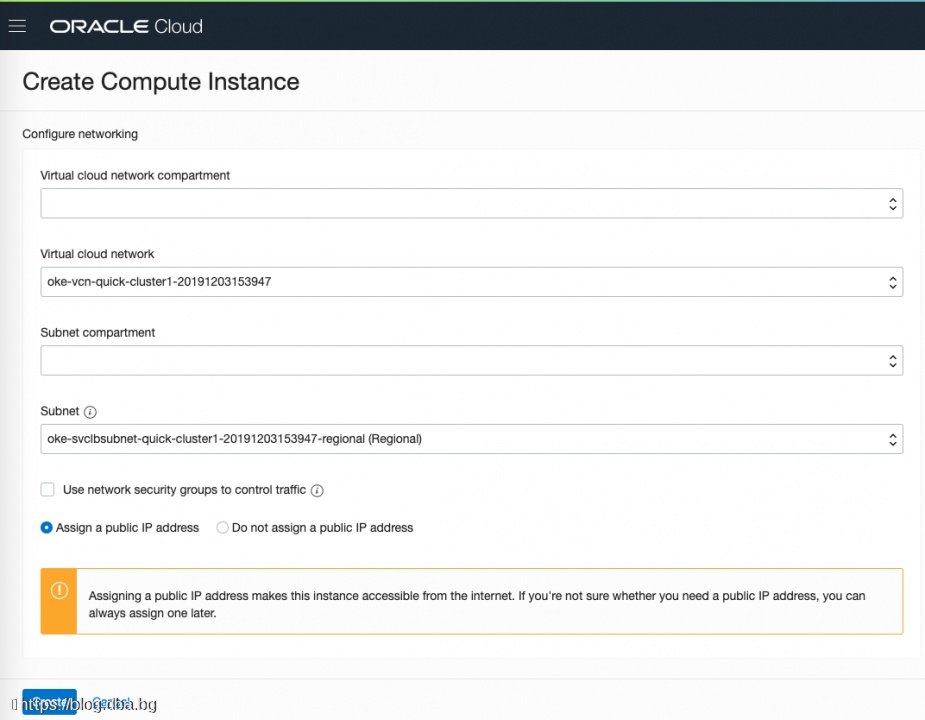
You can change boot volume configuration if you need very important step is to add your ssh key ( in case of any question, there is help on this option, just read it ) if everything is clear and ready you can trigger button Create, this will start the procedure for instance creation.
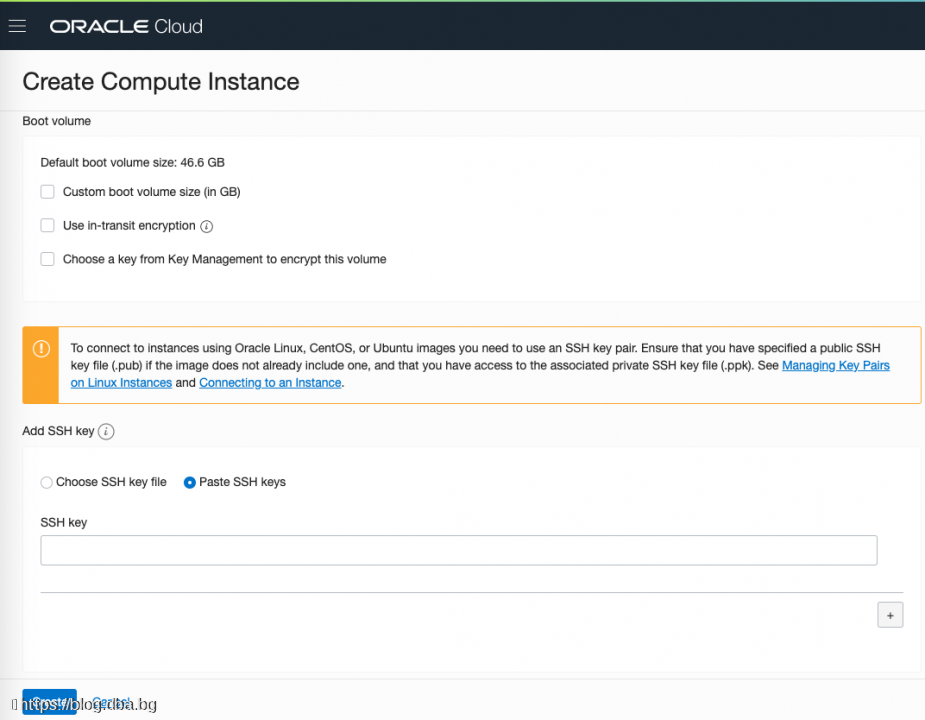
Now the process for instance creation was triggered and after a few minutes VM server will be ready and accessible
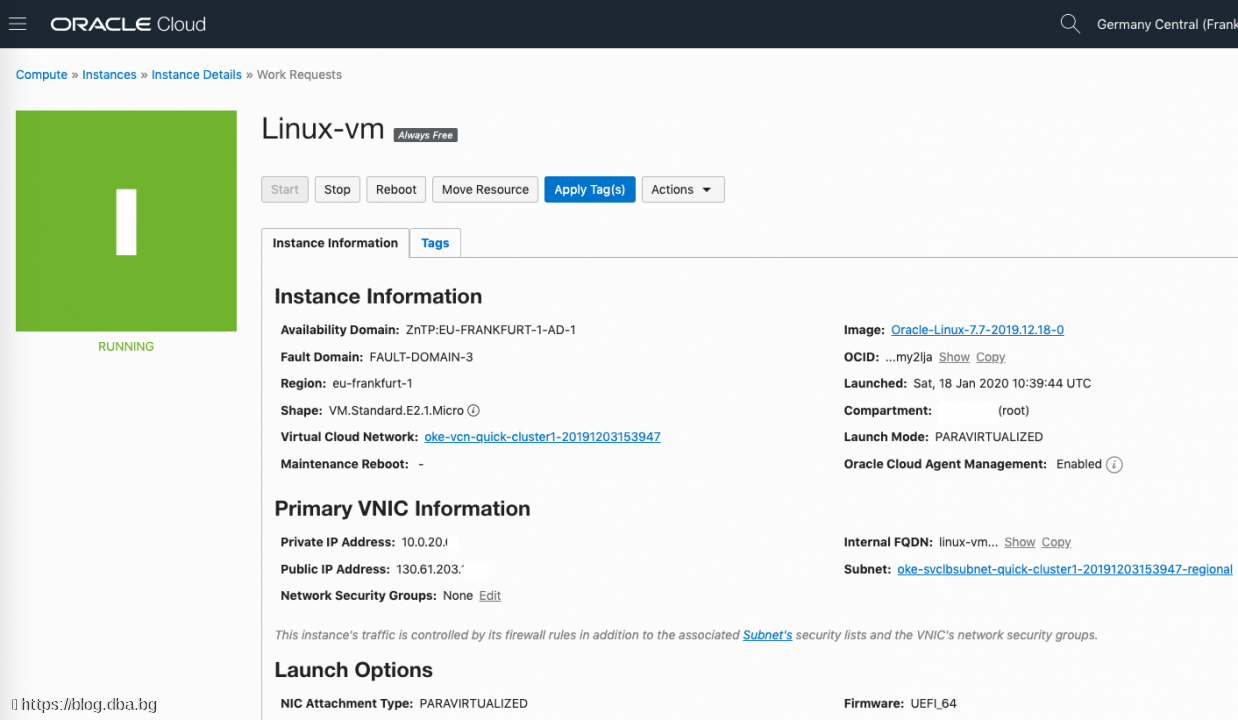
Now instance ( VM server is Ready and you can start with Connection configuration )
Copy public IP access and following our article how to set up your connection on windows with Putty
Next article - How to set up your connection on windows with Putty